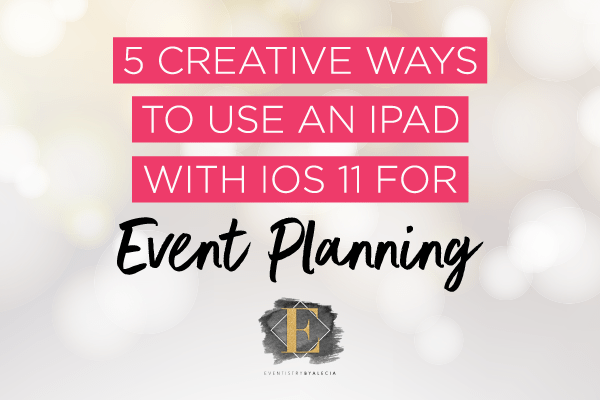For the longest time, the debate has been whether an iPad can be an effective substitute for a laptop or not. For me, it’s never quite reached that level. And while I still don’t think iOS 11 can make the iPad a complete replacement for the iMac, I do think it has some amazing and much needed features to at least take the place of my laptop on event day or even during business meetings. Here are 5 creative ways to use an iPad with iOS 11 for event planning, business management and organization.
1. Files
Apple is finally releasing a Files app, which can store documents created on your iPad or sync up to iCloud and allow you to access any of your files from your phone & laptop, any time you want. Extremely convenient when you really need access to that Word Doc you saved to your desktop while you’re on the go!
Tip: Store your current projects in the Cloud or on Dropbox so you can access anything you might need while you’re out and about.
2. Dock
For those of you with a Mac computer, you’re familiar with having a dock. iOS 11 is bringing that similar look and feel to the iPad, giving us a dock that is accessible from any page just by swiping up on your screen. It’s customizable as always and will also suggest apps to you by looking at what was recently used on your other Apple devices.
Tip: Keep your preffered notes app and most often used software apps in the doc so they’re more quickly accessible.
3. Multitasking
The iPad is meant to be a multitouch device, but has so far not had many features that really take advantage of multitouch. Now, Apple is introducing new features like drag and drop. You are now able to take a picture from a web page and drop it straight into an email. You can also have multiple apps open on the screen at one time, using the split view you are probably already familiar with or Slide Over mode, which keeps the window over your currently open app. Great for wanting to reply to messages without leaving your workspace.
Tip: Use Drag and Drop to quickly send images or files for review to clients or your team.Use the scanner feature to store business cards as soon as you get them.
4. Apple Pencil
I thought the Pencil was good when Apple announced it awhile back, but these new features just really sell it for me. iOS 11 allows you to markup PDFs and Screenshots, no extra apps or steps needed. You’re also able to start taking notes while your device is locked, just by tapping the pencil on the screen.
Tip: Jot down ideas as they come to you by tapping the screen with your Pencil, they automatically save to the Notes app for review later.
5. Customizable Control Center
I can see this feature being more useful on my phone, but you can now customize what you see in the Control Center. So if you’re someone who heavily relies on apps like Voice Memo, save it to Control Center. It will just be a quick swipe away when inspiration hits.
Tip: Keep Notes and Reminders in Control Center so you can easily bring up past notes or make new reminders just like that!
These are just some of the ways iOS 11 seems to be changing the game this year. I’m excited to test them out at my events this year. If you already own an iPad, how can you see these features helping you in your business? If you don’t, are these features things that would be beneficial to your business? I’d love to hear your comments